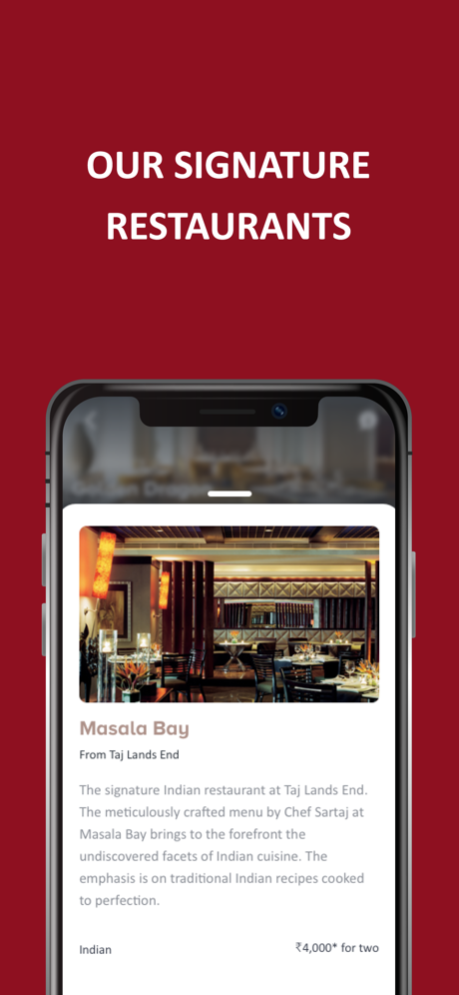Qmin 6.2.3
Continue to app
Free Version
Publisher Description
Qmin: Food delivery and more
Order food online and get gourmet food delivered at your doorstep and discover new flavours everyday with Qmin
Craving for soul-soothing comfort food, or a multi-cuisine feast with your family, a decadent dessert to satisfy your sweet tooth or scouting for something new. Qmin App has a delicious experience ready for you. Explore new menus every day and experience delicious food delivered right at your doorstep.
Qmin brings our curated restaurants from Taj, SeleQtions, Vivanta, Ginger, Tajsats and many more online. We deliver your favourite dishes from our signature restaurants with utmost care. You can order food online in Mumbai, Delhi, Bengaluru, Chennai, Kolkata, Lucknow, Jaipur, Pune, Bhubaneshwar, Jamshedpur, Amritsar, Cochin, Goa, Guwahati and Noida.
With Qmin – Discover new flavours everyday in the comfort of your home.
Everyday Easy
The Everyday Easy menus have got all that you need to satisfy those everyday cravings – from wraps to pizzas to biryanis and more – all starting from INR 200 onwards.
Family Feast
Generous multi-course Family Feasts packed with joy for the whole family. You can choose from European, Indian, Asian cuisines.
Q-Kids
Food time becomes a fun time! The Q-Kids menu is filled with delightful, tasty bites and delicious meals for kids with colourful twists.
Patisserie
Dive into a fresh selection of breads, bakes, cakes for celebrations, decadent desserts, gourmet chocolates and much more!
Comfort Food
A Comfort Menu of all-time favourites – hearty snacks, fresh salads, heart-warming meals from the best restaurants around you.
Innergise
Recharge with the Innergise menu, featuring real home-grown ingredients, packed with goodness to boost your energy and immunity.
Multi-restaurant support: Why limit your experience to just one restaurant per order? With Qmin you can choose from multiple restaurant menus from the same hotel.
Schedule your order: Have your day planned? Our online food delivery app offers you the ability to schedule your order for same-day deliveries.
Live tracking: Track your online food order from our restaurant to your doorstep with live tracking.
Qmin Assurance:
FSSAI and WHO guidelines: From sourcing ingredients and raw materials to every stage of food preparation and packaging, our restaurants strictly adhere to the guidelines issued by the Food Safety and Standards Authority of India and the World Health Organization.
Secure and environment-friendly packaging: We deliver safe and fresh food in sanitized, environment-friendly and biodegradable packaging.
Online payment: We enable online payment within the Qmin app for all your orders to minimise physical contact.
Contactless delivery: Qmin delivers to your doorstep safely with contactless delivery. Our food handlers and delivery personnel follow a regimented hand wash and sanitization process, frequent temperature checks, and use of personal protective equipment to ensure the safety of your order at every stage.
Download the app now!
Dec 21, 2023
Version 6.2.3
Every update aims to make your Qmin Experience even better. Happy ordering!
About Qmin
Qmin is a free app for iOS published in the Health & Nutrition list of apps, part of Home & Hobby.
The company that develops Qmin is TATA Digital Private Limited. The latest version released by its developer is 6.2.3.
To install Qmin on your iOS device, just click the green Continue To App button above to start the installation process. The app is listed on our website since 2023-12-21 and was downloaded 1 times. We have already checked if the download link is safe, however for your own protection we recommend that you scan the downloaded app with your antivirus. Your antivirus may detect the Qmin as malware if the download link is broken.
How to install Qmin on your iOS device:
- Click on the Continue To App button on our website. This will redirect you to the App Store.
- Once the Qmin is shown in the iTunes listing of your iOS device, you can start its download and installation. Tap on the GET button to the right of the app to start downloading it.
- If you are not logged-in the iOS appstore app, you'll be prompted for your your Apple ID and/or password.
- After Qmin is downloaded, you'll see an INSTALL button to the right. Tap on it to start the actual installation of the iOS app.
- Once installation is finished you can tap on the OPEN button to start it. Its icon will also be added to your device home screen.